
Red Laser Lines are shown for the polygons of the currently selected begin_vtxs.

Laser Pointer shows a line from the center of the screen to the selected vtx_coordinates.
NDS 3D Viewer shows a list of the current frame's geometry commands, and position/color/texture/lighting information for the selected command.

Red Laser Lines are shown for the polygons of the currently selected begin_vtxs. |

Laser Pointer shows a line from the center of the screen to the selected vtx_coordinates. |
New Nindendo DS I/O Map windows with information about all documented and undocumented ARM9 and ARM7 ports.
 |
 |
 |
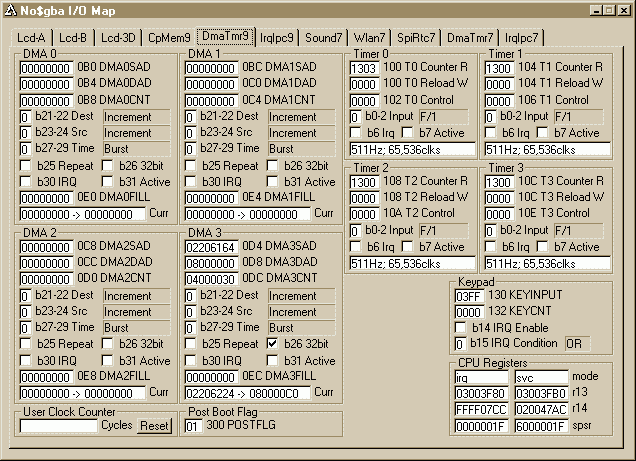 |
 |
 |
 |
 |
Profiler Window displays number of calls to each procedure, and the
number of clock cycles being spent in each procedure (optionally including
cycles being spent in sub-routines). Allows to locate inefficient
time-consuming procedures and to improve the program.
 |
 Tree shows which procs have called which sub-routines. Sound/blanking DMAs and IRQs appear as root entries. Path shows current branch of the tree, from entrypoint (top) to current proc (bottom), including any currently executed (nested) interrupt handler(s). List shows profiling information. By clicking on the column headers the table can be sorted by name, address, cycles, and number of calls. |
 |
 |
Patched "Courier New" Font uses large arrow symbols, and different shapes
for "l" (lowercase letter) and "1" (numeric digit). Arrow Symbols indicate jump direction. Forward, Backward, or Call to sub-routine. 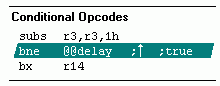 During Tracing the debugger displays the current opcodes condition (true or false), indicating if the opcode is about to be executed or not. |
 Library Data Banks last updated 24 Nov 2150. |
 |
 About Box displays version number, homepage, and registration information. Email address allows registered developers to send constructive feedback, questions, comments, suggestions, and bug reports. |
Using small fonts optionally provides more space for other windows,
and works fine at 640x480 pixels screen resolution. This example uses nocash
disassembler syntax, which does among others support "0NNNh" numeric format. Built-in Hardware Specifications allow to review important
details about registers, memory, and opcodes at any time during
debugging (right picture).
Built-in Hardware Specifications allow to review important
details about registers, memory, and opcodes at any time during
debugging (right picture). |
 |
 |
 |
 |
 |
 |
 |
The VRAM Viewer allows to view the various BG layers, Tiles, Objects, and
other video memory.
Moving the mouse arrow on a specific tile or object gives more information.
 |
 |
 |
 |
The Setup Screens allow to customize the program.
Additionally, further options are found in VRAM Viewer screens,
Debug and Emulation windows can be freely resized.
 |
 |
 |
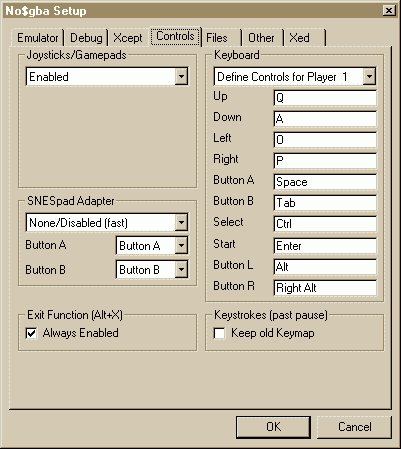 |
 |
 |
Debug Messages are text strings that can be defined in source code. The debugger resolves
parameters contained in the message strings.
 |
  |
  |
|

|
   |
 |
  |
  |
 |
  |
 |
 |