|
|
||
|---|---|---|
| .ci | ||
| .github | ||
| android | ||
| data | ||
| externals | ||
| misc | ||
| premake | ||
| src | ||
| tests | ||
| .appveyor.yml | ||
| .clang-format | ||
| .gitattributes | ||
| .gitignore | ||
| .gitmodules | ||
| CMakeLists.txt | ||
| LICENSE | ||
| README.md | ||
| premake5.lua | ||
README.md
Avocado
A Modern PlayStation 1 emulator.
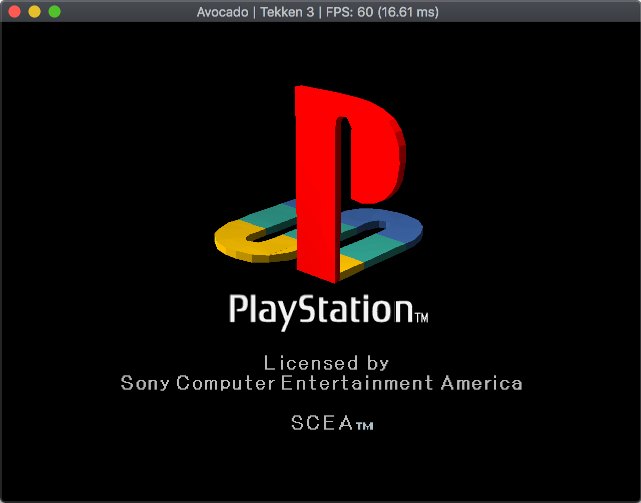


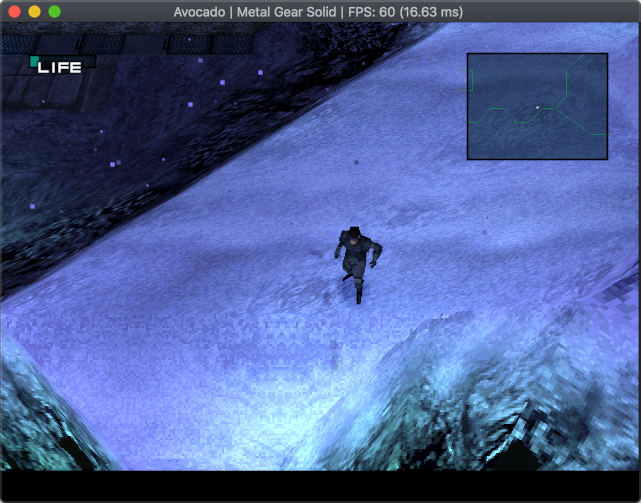
If you have any questions just catch me on Twitter (@JaCzekanski) or create an Issue. There is also Discord server.
Compatibility
See Avocado compatibility list
Changelog
16.11.2021 - .vgs, .gme, .vmp memory card format support, load memory cards by drag&drop
28.06.2020 - .ecm format support
16.09.2019 - Save states
5.09.2019 - Vibration support
2.09.2019 - Anti-Modchip and LibCrypt protected games support
13.03.2019 - merged MDEC (video decoder) support
8.12.2018 - created Compatibility list webapp
19.11.2018 - added .chd file support
9.11.2018 - XA-ADPCM (streaming audio) and Red Book audio support - music should play in most games, SPU samples interpolation (sounds less harsh), Pitch modulation support (used by few games), refactored CDROM reading and cue parsing subsystems, various fixes, hardware (OpenGL) rendering
27.08.2018 - Support for digital controller, DualShock (without vibrations) and mouse. Two controllers are supported (no multitap for now)
19.08.2018 - Memory card support
11.08.2018 - Partial SPU implementation - sound working
Status
Full list: Avocado Builds
| Build | Status | Download |
|---|---|---|
| Linux | develop | |
| macOS | develop | |
| Android | develop | |
| Windows 64-bit, Visual Studio 2019 | develop | |
| Windows 32-bit, Visual Studio 2019 | develop | |
| Windows 64-bit, Visual Studio 2017 | ||
| Windows 32-bit, Visual Studio 2017 |
Despite this emulator being in early development, some 3D games can run. Game compatibility list
Currently audio is hard synced to NTSC (60Hz) (running PAL games will make audio stutter). The timer implementation does not function properly (games fail to boot or run at wrong speed). Many games won't boot or crash shortly after booting.
Requirements
- OS: Windows 7 or later, macOS 10.13 or later, Linux (Ubuntu 16.04 or later)
- GPU: Graphics card supporting OpenGL 3.1
- CPU: SSE3 compatible (CPUs after 2004) x64 or x86 processor
Notes
Avocado focuses on supporting relatively modern hardware (2010 and forwards) and non-legacy OSes.
Emulator is currently single-threaded - if you have multicore CPU you will not benefit from it. Single thread performance is what really matters.
Currently Avocado requires OpenGL 3.1. In the future this limitation will be lifted for software rendering.
Running
Avocado requires the BIOS from real console in the data/bios directory. (use File->Open Avocado directory to locate the directory on your system)
Selection of a BIOS rom will be required on the first run. The rom can be changed under Options->BIOS or by modifying the config.json file.
To load a .cue/.bin/.img/.chd/.ecm or .exe/.psexe/.psf/.minipsf file just drag and drop it.
PAL games with LibCrypt protection need additional subchannel info - download proper file .SBI or .LSD file from Redump, place it in the same folder as game image and make sure has identical name as .cue/.bin/... file.
Controls
- Space - pause/resume emulation
- F1 - hide GUI
- F2 - soft reset
- Shift-F2 - hard reset
- F5 - quick save
- F7 - quick load
- Tab - disable framelimiting
- Backspace - rewind one second
Configure controls under Options->Controller menu.
Build
Windows
Requirements:
- Visual Studio 2019 (2017 should work as well)
- Premake5
First build:
git clone --recursive https://github.com/JaCzekanski/Avocado.git
cd Avocado
premake5 vs2019
# Open avocado.sln with Visual Studio, make sure that Release build is selected, build it
See appveyor.yml in case of problems.
Update:
git pull && git submodule update --init --recursive
premake5 vs2019
# Open avocado.sln, build it
Linux
Requirements:
- Clang6 or newer
- Premake5
First build:
sudo apt update
sudo apt install libsdl2-dev
git clone --recursive https://github.com/JaCzekanski/Avocado.git
cd Avocado
premake5 gmake
make config=release_x64 -j4
# Running
./build/release_x64/avocado
See .ci/linux/build.sh in case of problems.
Update:
git pull && git submodule update --init --recursive
premake5 gmake
make config=release_x64 -j4
macOS
Requirements:
First build:
brew update
brew install sdl2
git clone --recursive https://github.com/JaCzekanski/Avocado.git
cd Avocado
premake5 gmake
make config=release_x64 -j4
# Running
./build/release_x64/avocado.app
See .ci/macos/build.sh in case of problems.
Update:
git pull && git submodule update --init --recursive
premake5 gmake
make config=release_x64 -j4
Bugs
Use GitHub issue tracker to file bugs. Please attach Game ID, screenshots/video, BIOS and build version.
See Game compatibility list before creating a bug issue.