|
|
||
|---|---|---|
| .github/workflows | ||
| CMakeModules | ||
| libraries | ||
| resources | ||
| src | ||
| tests | ||
| tools | ||
| .clang-format | ||
| .gitignore | ||
| .gitmodules | ||
| BUILDING.md | ||
| CMakeLists.txt | ||
| CMakePresets.json | ||
| LICENSE.md | ||
| README.md | ||
| vcpkg.json | ||
README.md
decaf-emu
Researching Wii U emulation. Licensed under the terms of the GNU General Public License, version 3 or later (GPLv3+).
You can find us for developer discussion:
- on discord using https://discord.gg/tPqFBnr
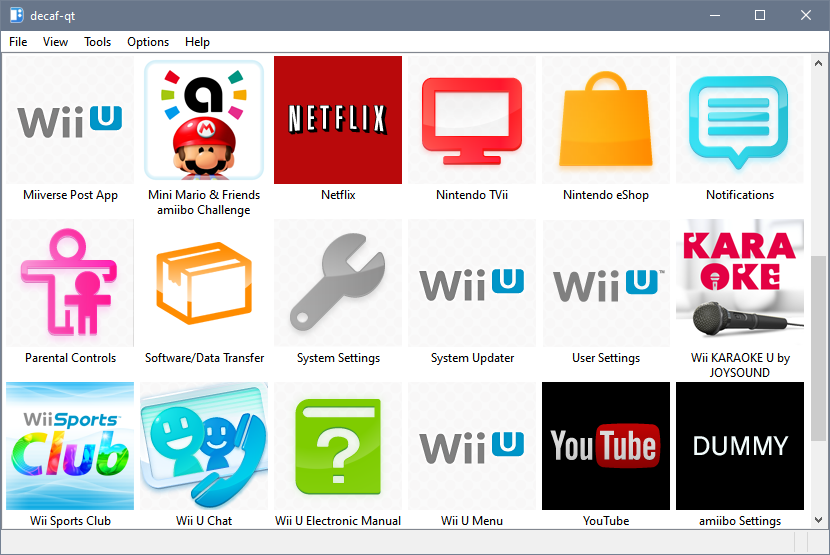


Support
None, this is an in-development project and user support is not provided.
Building from Source
See BUILDING.md
Binaries
The latest Windows and Linux binaries are available via Actions artifacts. You must be logged into GitHub in order to download the artifacts.
MacOS builds are currently not provided due to complications with Vulkan.
Running
Run the decaf-qt executable, it is recommended to run the emulator from the root git directory so that it is able to access resources/fonts/*. Alternatively, set resources_path in the configuration file to point to the resources directory.
Configuration files can be found at:
- Windows -
%APPDATA%\decaf - Linux -
~/.config/decaf
On Linux, a "Bus error" crash usually indicates an out-of-space error in the temporary directory. Set the TMPDIR environment variable to a directory on a filesystem with at least 2GB free.
Additionally there is an SDL command line application which can be used by ./decaf-sdl play <path to game>